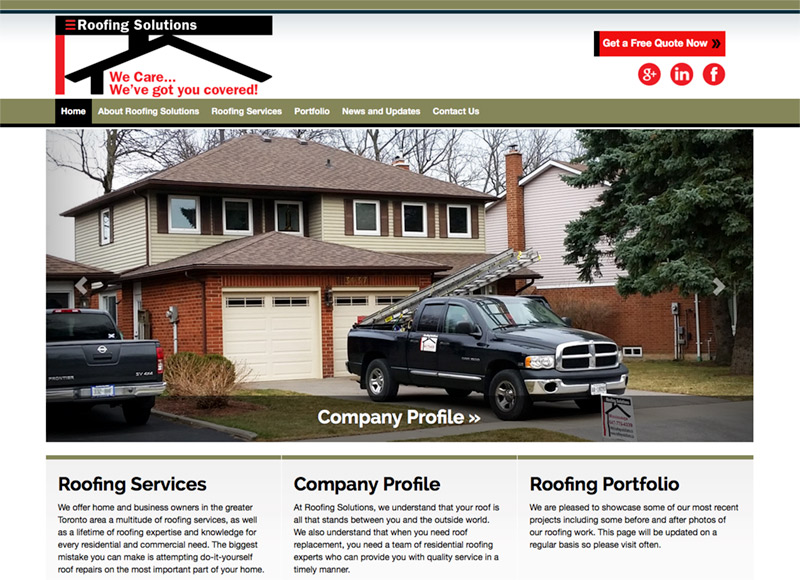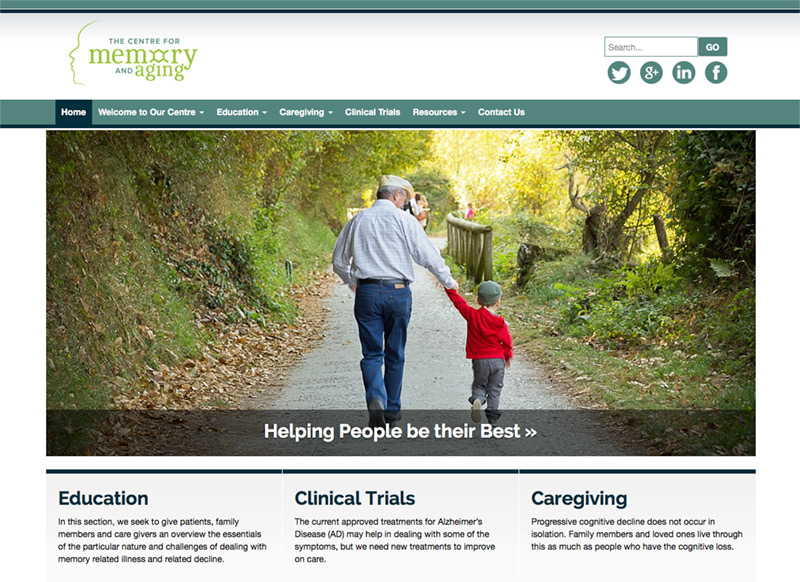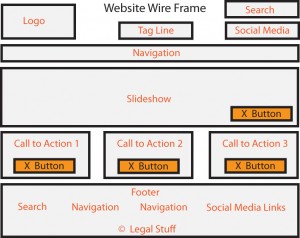More and more people are turning to the internet to search for goods and services for obvious reasons; the internet is fast, convenient, and always “open”. Consumers no longer have to wait for regular business hours to find the answers they need, or to buy the products they want.
It’s pretty safe to say that if you want to compete in today’s business world, you’re going to need strong internet presence and for that, you’ll need a website.
By not having a website, you miss out on countless marketing and business opportunities as well. Your business simply isn’t seen and you end up losing a multitude of potential clients. In today’s post, I’ve compiled a small list of opportunities you could miss out on by not building a website for your business.
Credibility
Having a functional, responsive, professional looking website, lends credibility to your small business, particularly if you happen to run a home based business and lack a storefront.
It can be difficult to have clients or customers take you seriously when you’re running your business from home. A professional looking website instills a greater level of confidence in your abilities on the part of the consumer. It also shows potential customers you aren’t stuck in the past, and are able to change with changing times.
Marketing Opportunities
The internet offers a massive platform for marketing. A lot of these opportunities are often low cost to free. Obviously, as with anything else, you’ll only get out of it what you put into it but the web offers so much more output for your input. Some examples include:
- 24/7 Advertising – your website is available for viewing twenty four hours a day, seven days a week. By adding an image gallery and/or portfolio, your site becomes an online “brochure” of sorts, where your work is displayed at all times and offers convenient, any time access for your customers to gain information regarding your business.
- Blogging – by creating and posting engaging content frequently, your site will rise in the search engine rankings. This allows your business to be located more effectively when consumers use keywords to search for goods or services they may need.
- Social Media – social media sites such as Facebook, Twitter, etc., provide a low to no cost platform for posting and sharing content. By writing engaging content on your blog then sharing it to social media sites, you allow other users to read your content and share on their own pages … reaching thousands of potential consumers at practically no cost to you.
Ecommerce
If you’re selling actual products, your website can become your storefront. A virtual store where your customers can shop your merchandise, order, pay, and have their items shipped to them, all from the comfort of their homes.
With the help of easy to install plug-ins, you can place PayPal buttons for payment, information forms to get to know your customers better, and there are even plug-ins that allow your visitors to sign up for email newsletters; keeping them informed of new products, special deals, and sales.
Customer Service
Providing great customer service is the cornerstone of any successful business. Being able to engage with customers and provide a level of warmth to that communication via keyboard and screen, can be difficult but it doesn’t have to be.
Writing a FAQ’s page, adding a comments section to a blog, and providing simple email forms are a great way to start a dialogue and furnish information to your customers both current and potential.
A FAQ’s page allows consumers to access information they need quickly and in an organized manner, while a comments section on say your blog, allows visitors to your site to post questions or comments and provides an easy format for you to reply. It’s a bit warmer than email and your responses are on display for other users to read and judge how you interact with clients. Email forms on certain pages provide a convenient way for consumers to get in touch with you without having to search for an email address.
Expanding Your Market
The internet allows you to expand your market in a way that wasn’t possible before, without setting up an actual brick and mortar store front in various locations.
By creating a website for your business, you can harness that power and expand your customer base miles and miles from your current location; opening up unlimited opportunities to sell goods and services that may not be desirable in the area you live, but highly desirable in another. Your website is the store front you may not be able to provide in that desirable location.
Now that I’ve given you a taste of what you could be missing out on by not having a website for your business, I hope you’ll see the value and power of the internet. By simply setting up a website, you could open up a whole new market, spend less on marketing, and get to know your clients on a level you would not be able to unless you had an actual store front.
Setting up your own site is easy and cost effective. You can do it yourself or hire a professional web designer to handle it for you. It really is that easy!
The post What your website can do for your business appeared first on Darkstar Media.















 The internet has grown exponentially from just a highly competitive sphere for promotion and commerce to an overcrowded marketplace where visibility is essential to success. Most competent web developers are already aware of the more traditional tools of higher internet visibility: keyword saturation, social networking promotion, and search engine optimization. But with more and more competitors targeting your own audience, even optimizing your website for search engines is no longer enough. Surprisingly, a new factor has slowly emerged as a growing influence in site rankings-website speed.
The internet has grown exponentially from just a highly competitive sphere for promotion and commerce to an overcrowded marketplace where visibility is essential to success. Most competent web developers are already aware of the more traditional tools of higher internet visibility: keyword saturation, social networking promotion, and search engine optimization. But with more and more competitors targeting your own audience, even optimizing your website for search engines is no longer enough. Surprisingly, a new factor has slowly emerged as a growing influence in site rankings-website speed.